How to sign up to our booking system
1) Click on the orange “book classes/sign up” button.
2) This will take you to our booking timetable.
3) Click on the class you are interested in.
4) You will be prompted to sign up or log in.
If you are prompted for a password when you try to sign up as a new user, you may have an old account. If so, see below for how to reset your password.*
5) Click on sign up, enter your name and email and click submit. (Occasionally, when people click on sign up it doesn’t work and they get caught in a loop. If this happens please write in to info@yogapoint.co.uk with your name and email and we will set up an account for you. Please check you can’t reset your password first.)
6) You will receive an email with a link to complete your signing up process.
7) Clicking on the link should prompt you for a password and to fill out some information. (Very occasionally, when people click on this link, it doesn’t work and the system glitches. If this happens please write in to info@yogapoint.co.uk and we will help sort it out)
*Please note: We can’t create an account for you if you have an existing one with TeamUp. Sometimes people have an old account with TeamUp for a different company which they don’t know they have. If the system asks you for a password please try the “Reset password” option.
How to reset your password nstructions here.
If this doesn’t work, please write in to info@yogapoint.co.uk.
Once you have an account, you can book classes via the Yoga Point website, TeamUp website (https://goteamup.com/p/3053529-yoga-point-brixton-ltd/), or the TeamUp app.
For iphones: download the TeamUp App here from the App store or
For Androids: download the TeamUp App here from the Play store.
If you buy a class pack please remember to register for each class before you attend. If you have any difficulties or questions please write in to info@yogapoint.co.uk.
A video link will be coming to this page, to explain how to:
• Sign up to the booking system.
• Join a Zoom class.
How to book/ register for a class
To book via the TeamUp app:
1) download from the App store or Play store.
2) Tap the class you would like to book, choose the registration option (drop-in, class pack or membership) pay and register.
To book via the timetable on the website
1) Click on the class you would like to book.
2) Choose from the registration options eg “Use class pack” or “pay drop-in price” or “purchase a class pack/membership”
3) Make the payment/ use pre-paid pack.
Confirmation
Once you are booked you will receive an email confirming your registration and containing important information for you to read before attending your class. (This email may go to your junk.)
For Studio classes
The confirmation email will explain what to expect when attend the studio. Please turn up for class 10 mins before the class is due to start. This enables the class to start on time.
For Zoom classes
If you book within 4 hours of the class, the link for the class will be in the registration email. If you book more than 4 hours before the class, the link will not be in the confirmation email. It will be sent in a further email 4 hours before the class. Please ensure you have your TeamUp login information, including password as you may need it to access the class.
You can book classes via the Yoga Point website, TeamUp website, or the TeamUp app.
For iphones: download the TeamUp App here from the App store or
For Androids: download the TeamUp App here from the Play store.
If you buy a class pack please remember to register for each class before you attend. If you have any difficulties or questions please write in to info@yogapoint.co.uk.